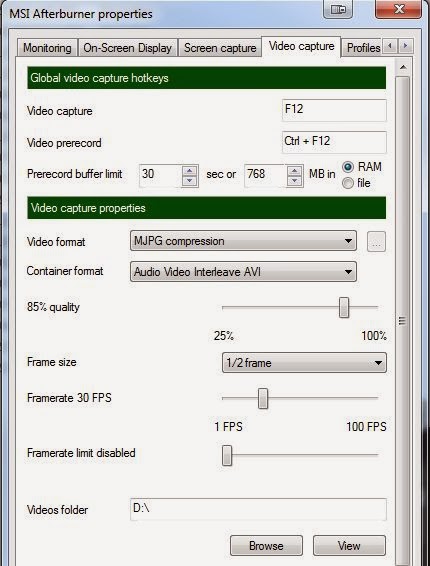Pre-recored/buffer game play and save to disk with hotkey
What I'd like is something to sit in the background and record say the last 30 seconds of game play, then when I press a button it will save this buffer to a file.
Today I found out that the Afterburner beta has this ability, it is also capable of working with 64bit programs, so it records BF4 (Battlefield 4) no problem. Grab the latest copy over at www.guru3d.com
The screenshot below shows the tab in the settings where you can enable this.
With the settings below, this is how you'd use this in game.
Once the game is running, press Ctrl+F12 to begin pre-recording. You will see a pink BUF and a spinner top left of your screen while this is active. Now it is pre-recording, when something happens that you'd like to record, you need to press F12.
This will start the video capture, and it will prepend the pre-recoreded section to the video it is now saving to disk. When what you want to record has finished, press F12 again. The pre-recording is still active until you press Ctrl+F12 again, so you can just press F12 twice each time you want to save the last 30 seconds of game play, or press F12 once to save the last 30 seconds plus anymore real time video until you press F12 again.
A few examples.
Press Ctrl+F12 to start pre-recording.
5 minutes later you press F12 twice.
The video saved to D:\ will contain the last 30 seconds of game play.
Press Ctrl+F12 to start pre-recording.
5 minutes later you press F12 once.
45 seconds later you press F12 again.
The video saved to D:\ will be 1min 15sec long. It will contain the 30 seconds before you pressed F12, plus the next 45 seconds until you pressed F12 the second time.