Galax GTX 970 EX OC SLI Review
Recently upgraded from a GTX 770 to 2 GTX 970s. One concern I had was keeping the heat down to get the best performance, and most threads you read about SLI tell you to get a blower style cooler, although these give worse cooling results by themselves. I looked at my motherboard and case and figured I had enough room and airflow to take the risk, so after reading a ton of reviews I opted for 2 Galax GTX 970 EX OCs.
These are quite amazing cards, and an equally amazing price. I’d recommend you include these in your short list of which 970 to buy, check out all the in-depth reviews there are out there.
With both cards installed in my ASRock X99 motherboard, you can see there is a 2.5cm gap between the top and bottom card.
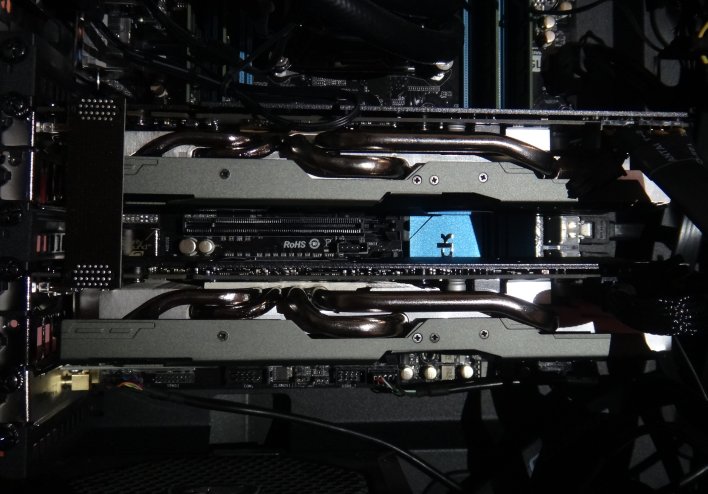
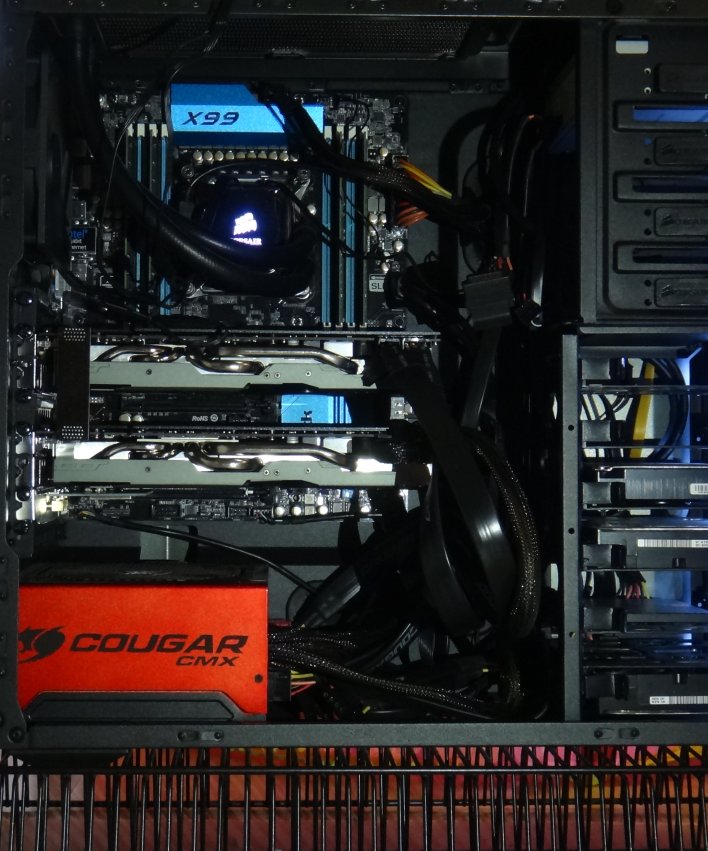
At the front of my case I have 2 120mm fans that pull air in and over the HDDs, this is to the right of the above picture.
At the rear, above the GPUs there is 1 120mm fan pulling air out the back of the case.
On the top of the case are 2 80mm fans pushing air in over a radiator that cools the CPU.
With the direction of the fins on the GPUs some air also makes it out the back of the graphics cards.
I also have my wifi PCIe card installed in the last panel, which blocks 25% of the left fan on the bottom card. These cards turn off the right fan at idle, so it’s the left fan that is running at idle, so maybe once I can remove this wifi card the bottom card will get slightly better temps.
With this not great airflow I manage the following temps:
| Galax 970 EX OC Dual SLI Temperatures | |||||
|---|---|---|---|---|---|
| Idle | |||||
| Load | |||||
Idle (Windows 8.1 Desktop)
Load - (Unigine Heaven Benchmark - Extreme in Surround)
The side panel of my Corsair 400R case has room for 2 140mm fans that point right at the 2 GPUs, I’m awaiting some fan extension cables, then I’ll try adding fans to the side and optimising the airflow of my case a bit better.
In a quick test I set one fan on the side to push air in, over the GPU and it lowered the temp by about 5°C, so once I set this up properly, I think these cards should do very well.
Overclocking
I was able to push both cards core +180mhz and mem +400mhz with a power boost of 120%, nice and stable. Pushing the core to +185mhz would cause issues. These figures seem pretty standard for what other Galax 970 EX OC cards are getting.